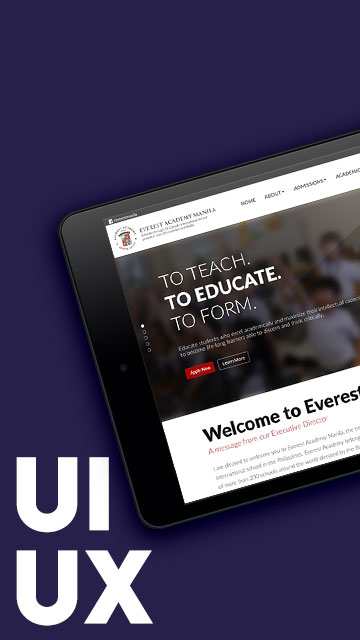Breathing New Life Into an Older Interactive Experience
The Pine Crest App holds a unique place in my career—it wasn’t just one of my earliest interactive projects at BUILD, it was also my very first app built using Flash. What began as a property visualization tool for Pine Crest in New Manila eventually became a multi-version project that evolved alongside my own skills in design, frontend development, and 3D visualization.
This project was an early attempt to transform static brochures into immersive browsing experiences. And over time, it gave me the chance to revisit the same project using newer tools—from Unity to HTML-based frameworks—each time exploring a better, faster, or more meaningful way to deliver interactivity.
Design & Development Contributions
Pine Crest was one of those rare projects that spanned multiple tech eras. I contributed to it across three distinct versions:
Flash App (First Version): This was one of my first forays into interactive UI/UX at BUILD. I designed the interface and implemented interactions using Flash, crafting animated floorplans and unit exploration for early client demos.
Unity Exploration: When we began testing newer platforms, I revisited the Pine Crest project through Unity. I created multiple 3D renders for Tower 3. The Unity build was more experimental, pushing for a more immersive experience and navigation.

Pine Crest Tower 3 Exterior
Modeled using Autodesk Maya and integrated into Unity 3D to allow for a 360-degree view of the building
Beauty Shot

HTML-based Interactive Version: As BUILD transitioned to modern, browser-friendly apps, Pine Crest was one of the legacy projects I helped adapt to our new framework. I designed the UI and translated older features into web-optimized interactions that still felt intuitive and immersive.

Pine Crest App
Custom Interactive Location Map
Site Development Plan
Interactive Floor Selection


Tower 3 Floor Plan
Interactive Unit Selection
Unit Layout
With clickable interior hotspots

Why This Project Still Matters
Pine Crest was the project that introduced me to the idea that interactivity could be just as important as aesthetics. It wasn’t just about looking good—it had to work well, guide users, and answer questions visually. And because I worked on it through multiple stages of tech evolution, it taught me to adapt and reimagine the same experience for different tools and audiences.
Even today, it reminds me how every version of a product reflects its time—and how design thinking is what connects them all.
Disclaimer: This is not a personal project but is designed under BUILD for its client/s. All images and content belong to BUILD and/or the client unless otherwise stated.